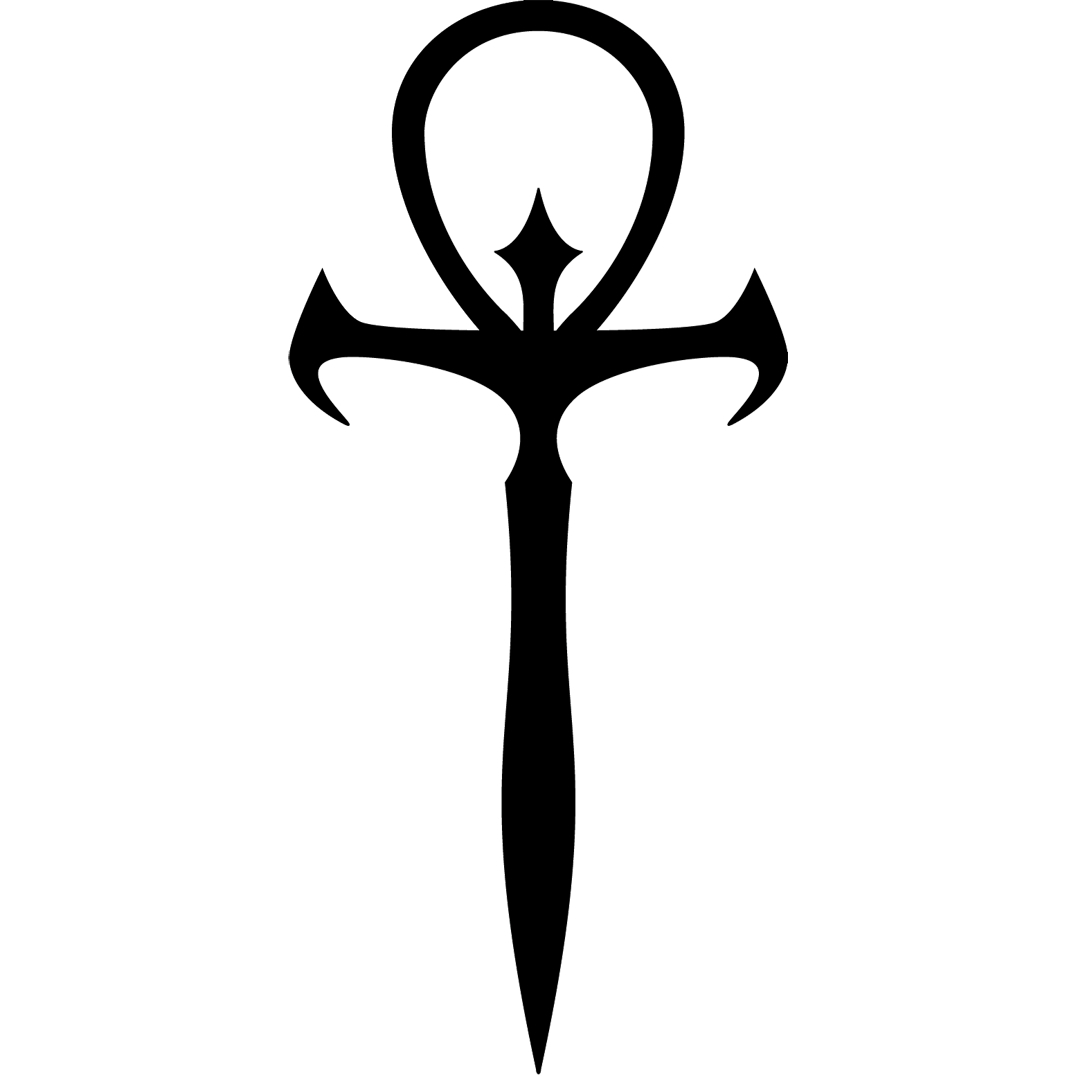Arcane Matrix
Familiar

Add to Server
Description
Familiar is a Discord bot designed to assist Role-Playing games with server management and "throwing chops" (or playing Rock-Paper-Scissors to resolve challenges). Below are a detailed explanation of each of the commands.
Commands
-
/readme - This command will simply display the help contents for the bot.
It mostly reprises the information found on this page
-
/update_server - This command will should be run whenever the bot is added to a server. It will
allow the registration of the Discord server with Familiar. This allows the bot to know where to send emails to.
This command can only be executed by the Server Owner or someone on the server who has been granted the Administrator
permission.
- Arguments
-
email - This is the email address that all messages should be sent to when logging or purging a room. this
is a default address that will always be CC'ed. Typically, it is advised that this address be the game's Storyteller list,
but it is up to the Administrator.
-
server_name - Simply the name of the server to be registered with Familiar. Typically, this is the Chronicle name.
-
admin_role (Optional) - Certain commands, such as /roompurge can only be run by authorized users. By default,
only the Server Owner or someone on the server who has been granted the Administrator permission can run
these commands. With this field, an additional role can be optionally set to grant access to these functions.
The exact role name, as it appears on your Discord server (with proper spelling and case sensitivity) should be provided.
Example: If you have an optional role in your Discord server of "Narrator" that you would like to give more
advanced permissions to, you could use this command to add the "Narrator" role.
-
/roomlog - This command will parse through all the messages and compile them into an e-mail. When sent, the e-mail will include
the name of who requested the room be logged (so that Storyteller's can have visibility on who is downloading a conversation). By default,
the function always sends to the address registered with Familiar using the /update_server function. Optionally, an additional e-mail
address can be added.
- Arguments
-
email (Optional) - If not provided, the log will only be sent to the registered e-mail address for the Chronicle. If it is
specified, the log will also be e-mailed to the requested address.
-
/roompurge - This command can only be run by the Server Owner, or someone with the Administrator role, or with the role
provided via the /update_server command. Once executed, it will log the channel (using the /roomlog functionality) and after successfully
completing, it will begin to purge the channel by deleting all messages present in that channel.
NOTE: Pinned Messages will not be deleted from the channel. If you wish to have them purged as well, be sure to unpin the message before
running the command.
NOTE: Due to Discord's throttling, this process can take quite a long time to purge a channel, especially if there is a large volume of messages.
Please be patient. If you don't see a completed message, or an error message, the process is likely still working. If you wish though, you can always
run the command again. This will send another log message via e-mail, however.
- Arguments
-
email (Optional) - This uses the same functionality of the /roomlog command: If not provided, the log will only be sent to the
registered e-mail address for the Chronicle. If it is specified, the log will also be e-mailed to the requested address.
-
/throwchops - This function gives another "chopping" tool for players to use to conduct Rock-Paper-Scissors (RPS) challenges. However, this one
allows you to chose what you "throw" by specifying it as an argument. When typed, the function will respond with it's own throw/chop and inform the user
of the outcome. As an optional feature, the user may also tell the function to throw "Bomb" as well.
- Arguments
-
throw - Specify the symbol you wish to throw. The player can type "r" for Rock, "p" for Paper, or "s" for Scissors.
Additionally, they may also type "b" for Bomb.
-
bombing (Optional) - By specifying "b" in this optional field, the user tells the function that it has the capability to throw
"Bomb" on this challenge.
This command can only be executed by the Server Owner or someone on the server who has been granted the Administrator permission.
- Arguments
- email - This is the email address that all messages should be sent to when logging or purging a room. this is a default address that will always be CC'ed. Typically, it is advised that this address be the game's Storyteller list, but it is up to the Administrator.
- server_name - Simply the name of the server to be registered with Familiar. Typically, this is the Chronicle name.
-
admin_role (Optional) - Certain commands, such as /roompurge can only be run by authorized users. By default,
only the Server Owner or someone on the server who has been granted the Administrator permission can run
these commands. With this field, an additional role can be optionally set to grant access to these functions.
The exact role name, as it appears on your Discord server (with proper spelling and case sensitivity) should be provided.
Example: If you have an optional role in your Discord server of "Narrator" that you would like to give more advanced permissions to, you could use this command to add the "Narrator" role.
- Arguments
-
email (Optional) - If not provided, the log will only be sent to the registered e-mail address for the Chronicle. If it is
specified, the log will also be e-mailed to the requested address.
NOTE: Pinned Messages will not be deleted from the channel. If you wish to have them purged as well, be sure to unpin the message before running the command.
NOTE: Due to Discord's throttling, this process can take quite a long time to purge a channel, especially if there is a large volume of messages. Please be patient. If you don't see a completed message, or an error message, the process is likely still working. If you wish though, you can always run the command again. This will send another log message via e-mail, however.
- Arguments
-
email (Optional) - This uses the same functionality of the /roomlog command: If not provided, the log will only be sent to the
registered e-mail address for the Chronicle. If it is specified, the log will also be e-mailed to the requested address.
- Arguments
-
throw - Specify the symbol you wish to throw. The player can type "r" for Rock, "p" for Paper, or "s" for Scissors.
Additionally, they may also type "b" for Bomb.
-
bombing (Optional) - By specifying "b" in this optional field, the user tells the function that it has the capability to throw
"Bomb" on this challenge.